IconBook uses an intuitive, Explorer-like interface to let you organize and work with icons on your system. Scan .ani, .cur, .dll, .exe, .icl files for icons (even in ZIP files) and add them to IconBook's database. Display and change any of your system's shortcut, system, cursors, and file type icons. Change any folder icon. Import .bmp, .jpg, .gif, and .wmf images or paste them from the Clipboard. Change the icon of any program shortcut just by dragging it and dropping it onto an IconBook icon. Other nice features let you use filters to review large quantities of icons; save every cursor, icon, and animated icon you see, even as transparant GIF and JPG; play animated icons; and magnify an icon up to 10 times its original size.
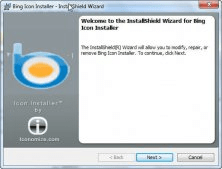
It puts a Bing Icon on your desktop in the form of an Internet Desktop Shortcut.

It puts a Merriam Webster Icon on your desktop in the form of an Shortcut.
Comments (1)